Real World Examples & Interactive Tools
Practice identifying scams in a safe environment. Try our interactive examples and quizzes to build your scam recognition skills.
Learning By Doing: Interactive Approaches
The best way to protect yourself from scams is to practice identifying them before you encounter them in the real world.
On this page, you'll find:
- Phishing Email Simulator - Compare real and fake emails to learn the differences
- Scam Recognition Quiz - Test your ability to spot warning signs
- Vulnerability Assessment - Discover which scams you might be most susceptible to
- Real-World Examples - See actual scams that have targeted seniors
Phishing Email Simulator
Can you tell which emails are real and which are scams? Click through these examples to test your skills.
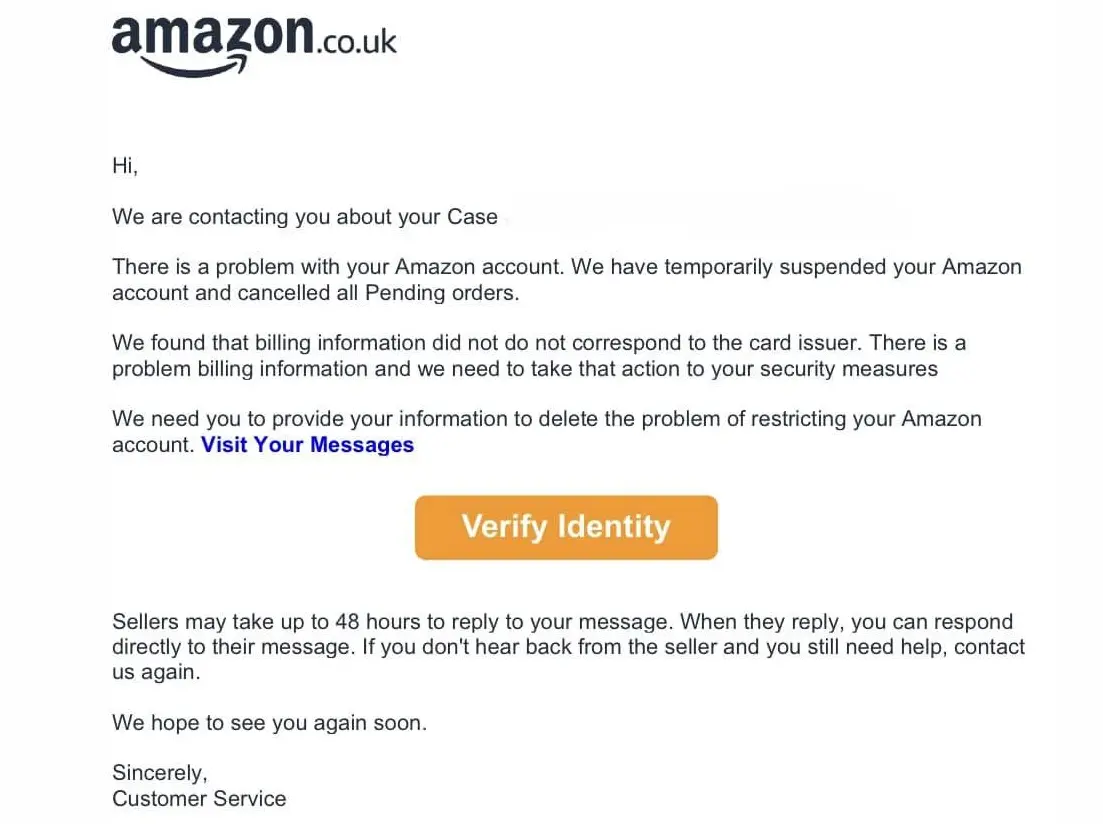
This is a FAKE email
This is a classic phishing attempt. Here are the warning signs:
- Sender address: A legitimate Amazon email would come from amazon.com, not "amazon-secure-notification.com"
- Urgency language: "Immediate action required" is designed to make you act without thinking
- Generic greeting: "Dear Valued Customer" instead of using your actual name
- Suspicious link: The button likely leads to a fake website designed to steal your information
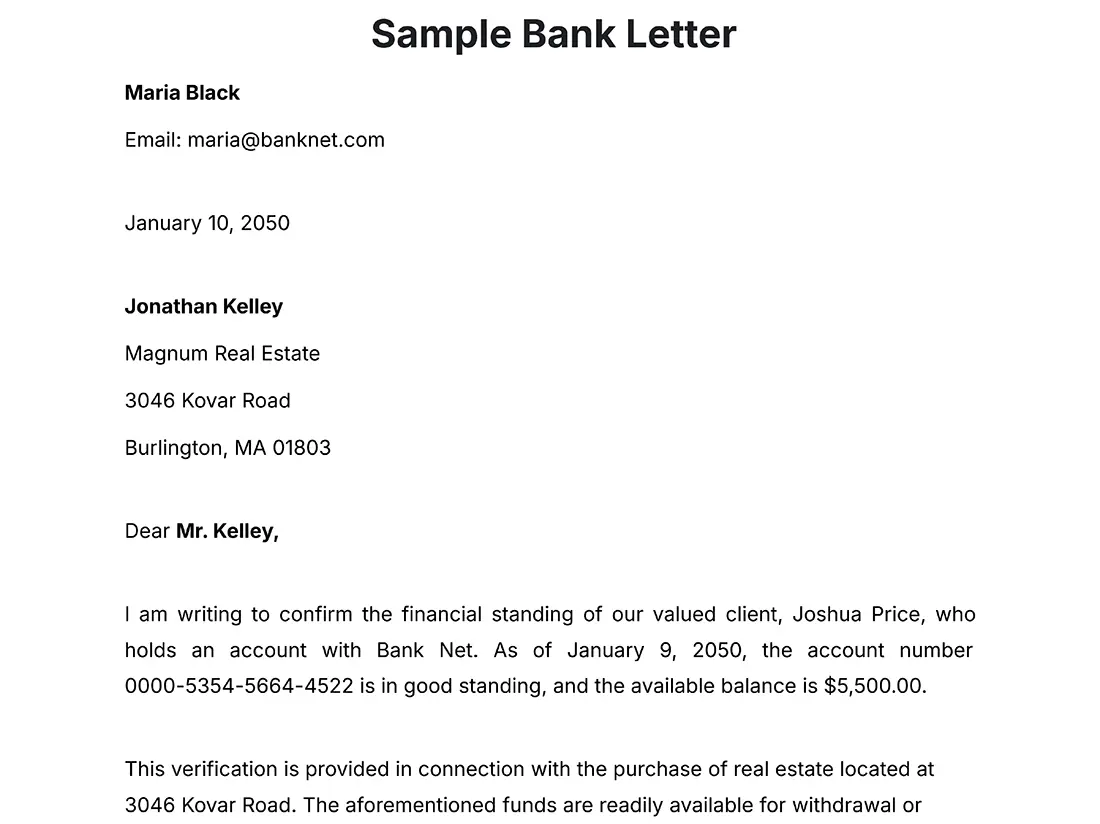
This is a REAL email
This appears to be a legitimate email. Here's why:
- Correct domain: The email comes from the official bankofamerica.com domain
- Personalized greeting: Uses the customer's actual name
- No urgent action required: It's informational rather than demanding immediate action
- Contact information: Provides the official bank phone number for questions
- No suspicious attachments: Doesn't ask you to download anything
To verify, you could still call the bank's official number (from their website, not the email) to confirm.
Scam Recognition Quiz
Test your knowledge with these real-world scenarios.
Sample Quiz Question
You receive a phone call from someone claiming to be from Microsoft Technical Support. They say your computer is sending error messages to their server and they need remote access to fix it. What should you do?
Correct Answer: Hang up immediately
Microsoft will never call you unsolicited to tell you about computer problems. This is a classic tech support scam. The caller wants to gain remote access to your computer to either:
- Install malware or ransomware
- Steal personal information and passwords
- Charge you for fixing "problems" that don't exist
The safest response is to hang up immediately. If you're concerned about your computer, contact Microsoft through their official website or call a trusted local computer repair service.
Vulnerability Assessment
Different people are susceptible to different types of scams. Learn which ones you might be most vulnerable to.
Answer these questions to discover which scams you might be most at risk for. All answers are private and not stored anywhere.
Your Personalized Risk Assessment
Your Higher Risk Areas:
- Shopping Scams - Because you shop online frequently
- Phishing Attacks - Based on your email usage
Click below to learn how to protect yourself in these specific areas:
Good Practices You're Following:
- Visiting websites directly instead of clicking email links
- Limited social media exposure reduces certain risks
Continue these good habits and consider these additional protection steps:
- Enable two-factor authentication where available
- Regularly check your bank and credit card statements
Gallery of Real Scams
These are actual scams that have targeted seniors. Learn to recognize similar attempts.

Social Security Benefit Scam
This email claims your Social Security benefits will be suspended unless you "verify your information" by clicking their link.
See detailed analysis →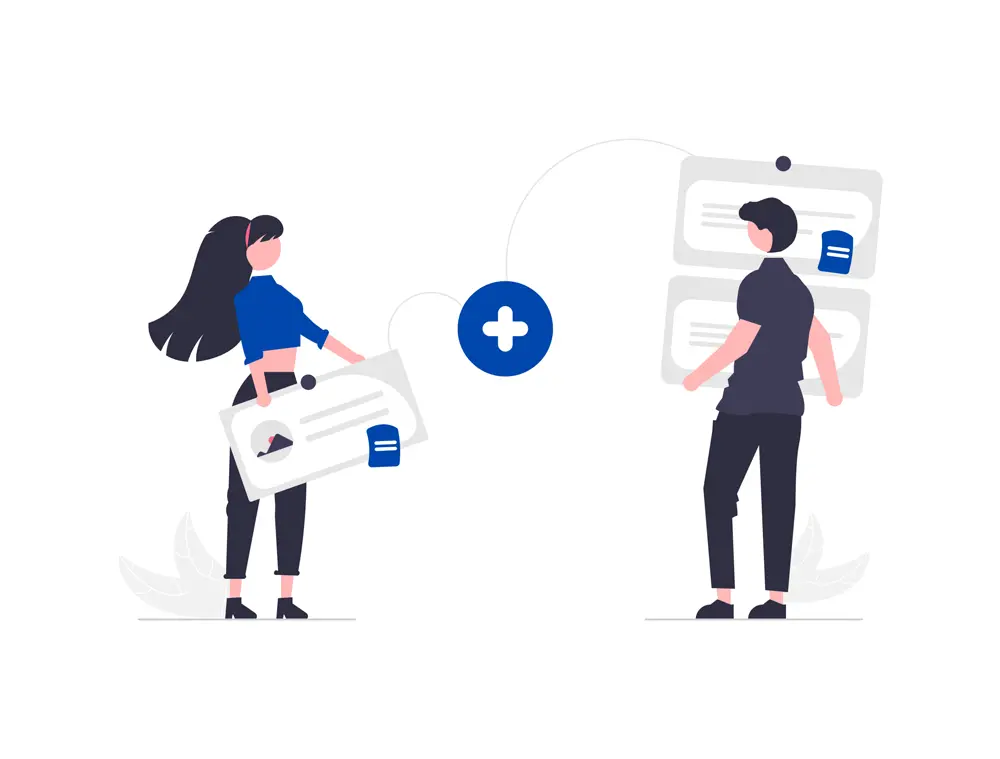
Grandchild Emergency Scam
Scammers call pretending to be your grandchild (or their lawyer) claiming they need bail money immediately.
See detailed analysis →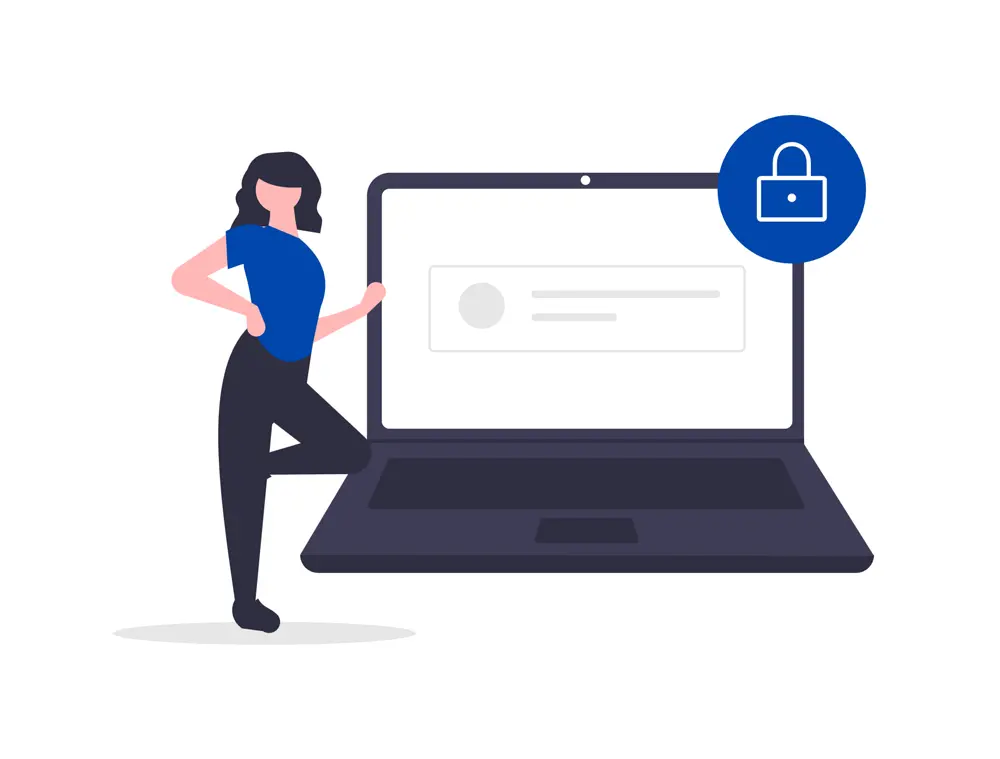
Bank Login Scam
This fake banking website looks nearly identical to the real one, but its purpose is to steal your login credentials.
See detailed analysis →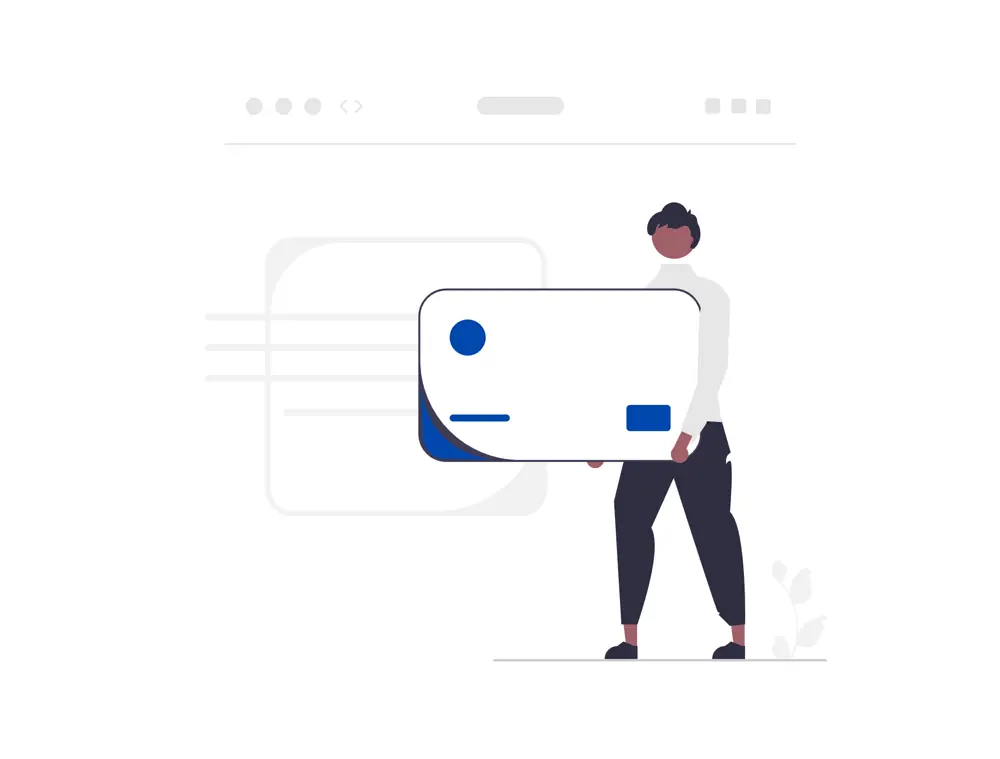
Netflix Payment Failure Scam
This email falsely claims your Netflix payment failed and tries to get you to enter your credit card details.
See detailed analysis →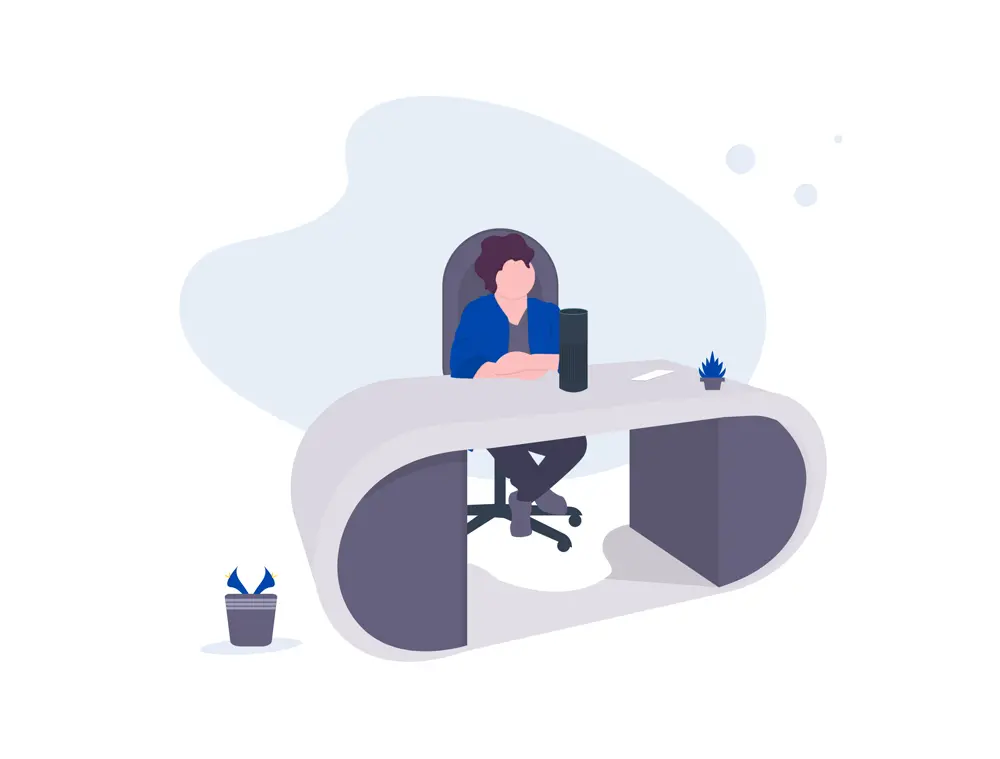
IRS Tax Debt Scam
Callers pretend to be IRS agents claiming you owe back taxes and will be arrested unless you pay immediately.
See detailed analysis →Real vs. Fake: Spot the Difference
Compare legitimate communications with scam attempts to learn the subtle differences.
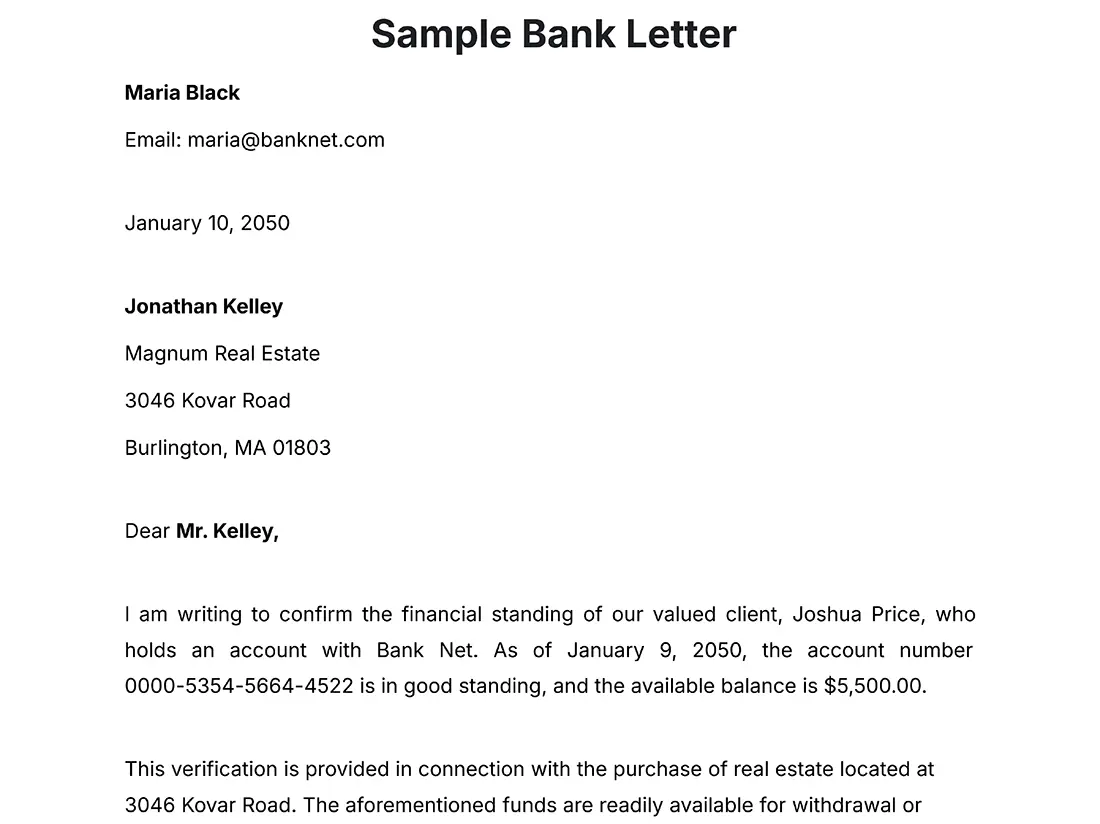
Legitimate Bank Email
- Uses your actual name in greeting
- Comes from official bank domain
- No urgent action required
- Provides official contact number
- Doesn't ask for sensitive information
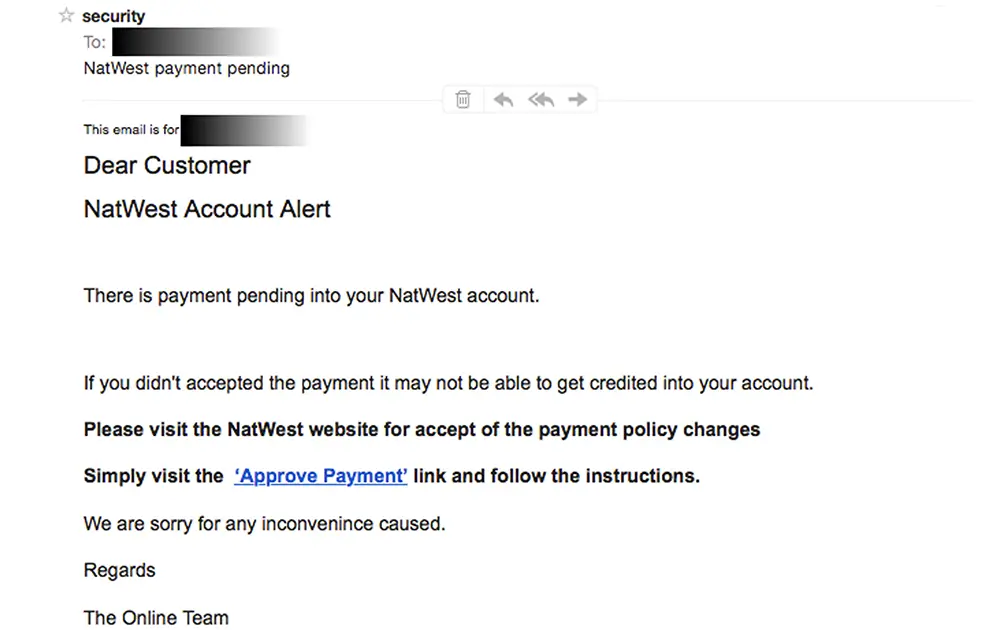
Scam Bank Email
- Generic greeting ("Dear Customer")
- Comes from suspicious domain
- Creates urgency ("Account suspended")
- Contains grammar/spelling errors
- Asks you to "verify" personal information
Need Help Right Now?
If you think you've encountered a scam or may have already been a victim, we're here to help.
In emergency situations involving financial loss, call your bank or credit card company immediately.
"The interactive examples on this website helped me recognize a scam email before I clicked on it. The side-by-side comparisons showed me exactly what to look for. Now I feel much more confident checking my emails."

